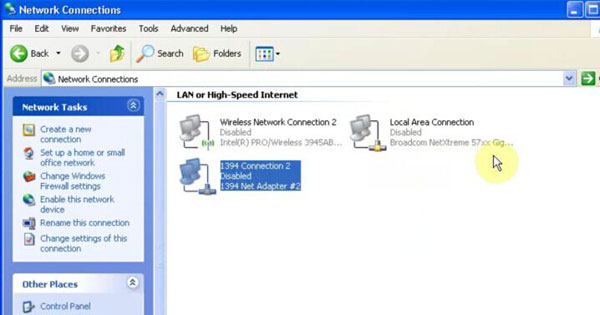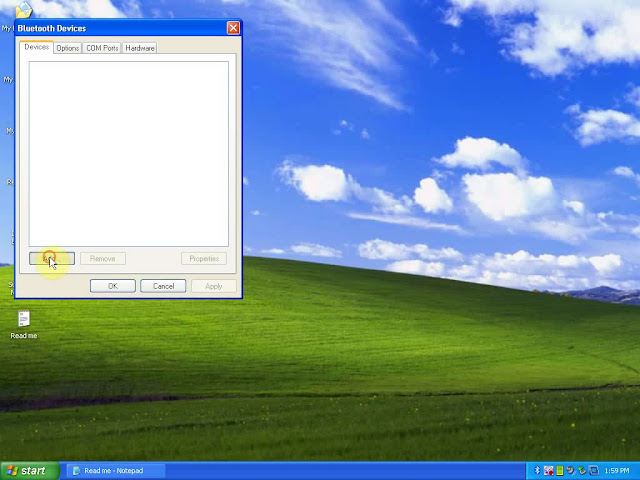Car model and details:
Peugeot 406 Y2001 D9 1.8 petrol 406 Glx
Problem description:
AC suddenly stops working. Just press the button few times but cant here the sound of AC clutch cut in. so checked with an AC.
Guy and he said gas pressure is normal informed me that it’s may be a wiring problem .he checked the front radiator fan too , said it’s not working .
But the engine is not over heating, sometimes I noticed fan is working hi speed for few seconds like 30 40 seconds like.
Fan low speed is not working.
I checked the relays all are good.
My car has only one fan a large single fan like this
Analysis and diagnosis:
I don't know how it is with full-mux cars, but on my semi-mux and many others like it the A/C relay in the BSI burns out. It's possible to replace the relay only with a bit of soldering and a bit of cutting in the BSI-casing to gain access.
Test procedure:
PP2000 diagnostic interface, engine off -> aircon clutch actuation (should trigger the clutch on and off 5 times, loud metallic clunk).
directly on the compressor: put 12V to the correct pin on the compressor to see if the clutch works, you should hear a loud metallic clunk.
If PP2000 diagnostic interface (
Lexia 3) does not trigger the clutch, but the manual trigger does then the first suspect is the BSI relay.
I think PP2000 scanner is quite important in your case, because you have two possible causes: fan-fault causing the BSI to not engage
the AC, or alternatively the relay.
The fan problem is typical, and I currently suffer from the same. As you say, one of the fans go on on high for a few seconds, then stops. I seem to recall someone saying that the problem is the brushes in the fan motors get jammed and loose connection to the rotor.
Try to look through the grille next time, only one will be spinning.
Often the two fans in parallel is OK to keep the engine cool, but when one fails it's impossible to run it at anything other than full speed. Figure out which one of the two fans is faulty by testing the fans individually from the relay-panel in front of the fan assembly (easily accessible if you remove the grille). I think it was on the coupe-forum I received a bunch of good tips on how to wire it up for the testing, it's not that intuitive.
edit - scrap my comments on the BSI-relay, i'm skipping lines today :-)
fan fault it is - although mine works even with a fan fault, so i guess it depends on whether it's the left or right fan that fails.
AC diagram for 406 and build code (RPO/DAM) explanation:
Moreover, you are required to supply the build code (RPO/DAM) for your car? 406s changed a lot in 2001 and it makes a big difference to the wiring.
The RPO is 08829 (the 89 means it was built at Sochaux, like the majority of 406s), Thu 11 Jan 2001 so definitely a semi-mux. I forgot there are 4 1.8 engines but the diagrams all appear to be the same. I'll add the descriptions in a minute...
BH28 - 28-way passenger fuse panel (I wouldn't take the fuse locations as gospel. Also, be aware that they managed to fit some of there upside-down!)
BM34 - 34-way engine compartment fuse panel.
BH12 - 12-way passenger fuse panel (it's above or below the other one)
1620 : vehicle speed sensor /
8006 : evaporator thermistor (if separate)
6415 : passenger mirror (electric mirror / heated mirror) (external temperature sensor)
1320 - engine ecu
8007 : pressostat
4025 : engine oil temperature sensor + thermal switch
the 90-- stuff is the mux, er, thingy
8030 : passenger compartment air thermistor
8080 : air conditioning ECU
8020 : air conditioning compressor
8010 : coolant temperature unit (/)
8033 : sunshine temperature sender unit
8031 : coolant thermistor
8070 : air inlet flap reduction motor
8065 : mixing flap motor /
8071 : air distribution flap motor (/)
8045 : blower control module (if separate)
The low speed fan is done by a resistor on these, they do rot out but I don't think they'll stop the air con from at least trying to work.
Question: MFD show temperature no any numbers:
Found that the MFD it show up -- at the temperature display position all the time. I guess outside temperature is about 25c .
i just dissemble the wing mirror and found the sensor which leads 2 black wires .
which voltage does the wires supply to the sensor .i have a multi meter so i can check the sensor wires have power at the connector in the door.
Answer:
I think it's most likely a thermistor. If it's reading 00 it might be the computer's way of saying open circuit, as otherwise I would expect it to say -255*C for NTC or +255*C for PTC.
Since you have a multimeter there anyway hook it up as a voltmeter across the connection, that should give you the supply voltage (or alternatively it would give you an indication of a wire issue, although a thermostat issue is perhaps more likely).
If the MFD show temperature no any numbers
That suggests that the sensor is not connected properly (e.g. sensor faulty, wiring faulty, connector faulty, or - less likely - BSI faulty)
PP2000 might throw an error to let you know what's going on, and if you measure the sensor you'll have an idea if it's an open circuit. There's a slight chance the sensor is amplified, but a 2-pin connector strongly suggests that it's just a dumb thermostat.
You can perhaps trick it into working by connecting traditional resistors in place of the sensor and see what temperature read-out you get. Try biggest resistors first then work your way down until you see a realistic temperature. Maybe AC will turn on then (and of course replace the sensor with a new one as soon as you know if that's the fault).
Finally, I ordered one PP2000 Peugeot diagnostic tool:
I just checked the voltage between the wires of the sensor .it shows only 0.5v .also i check the wire continuity all good .and the outside temperature sensor show 535 ohm reading .and when Imove the soldering iron to the sensor tip the resistance keep reducing bit by bit .I checked till it reduce to 440 ohm .
Also I connected a 10k resister between the wires a nothing changed.
i think the voltage to the sensor is very low .may be due to a BSI problem ...
Today ordered a PP2000 diagnostic interface and need more help from you guys for doing scanning things.