PSA-COM Bluetooth Diagnostic Interface software installation guide here.
PSA-COM Bluetooth Diagnostic Interface has same function as Lexia-3 PP2000
PSA-COMprice: €84.99 + free shipping!
PSA-COM Bluetooth diagnostic interface is compatible with Windows 2000/XP/Vista/7/8/8.1/10 or Linux and Mac OS/X (using Wine emulation)
Note: This installation instruction is for Windows XP users.
How to install Renault-COM Bluetooth software?
Step1. Download Net Framework 4.0.exe or above in your laptop in advance.
Disable ALL available networks before install or use PSA-COM software.
Step2. Open “My Computer” then CD-ROM “ASP_PSA (E:)”, copy all files to desktop.
Doubleclick “Net Framework 4.0” icon on desktop to start the Setup.
Checkthe box “I have read and accept…” then click “Install”
Wait a while and Net Framework installation complete, click “Finish”.
Step3. Open “SuperScan_10-02-13”, select language as English then click “OK” and “install”.
Wait for a while, the install wizard as below. Click “Next”→ “I accept…”→ “Next” → “Next” → “Install” → “Finish”.
NowPSA-COM Bluetooth Diagnostic Interface software install successfully! Delete “Net Framework 4.0”and “SuperScan_10-02-13” from desktop.
Step4. Bluetooth Setting
Before using PSA-COM, set Bluetooth first!
Click the Bluetooth icon to choose “Open Bluetooth Settings”.
Click “Add...” then check the box “My device is set up and ready to be found” and “Next”.
Choose “AutoScan& Programming” and “Next”.
Choose“Use the passkey…” and input “1234” then “Next”.
Add Bluetooth device wizard complete, click “Finish”.
Now PSA-COM Bluetooth setting finish.
Step5. Diagnosing
Open “SuperScan Manager”, choose the language you use then click “Continue”
Fulfillpersonal information part and click “continue”
Click “Auto Detect” then “Test Connection” to test everything is OK to go on.
Then enter two activation codes, one for EOBD-OBDII, one for Pengeot-Citroen. You can check them at the “Read Me” file.
Then Click “Diagnose”→ “New Vehicle” → “CITROEN” → “Create”.
Choose “ENGINE ELECTRONICS” and click “Connect”


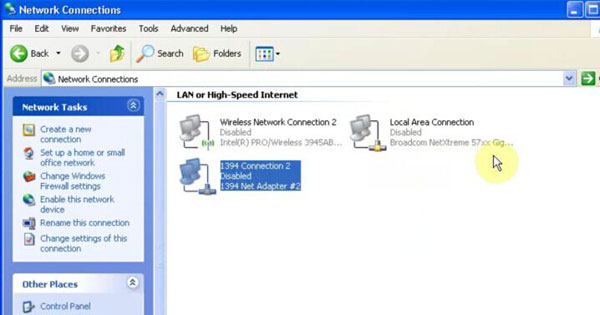














没有评论:
发表评论